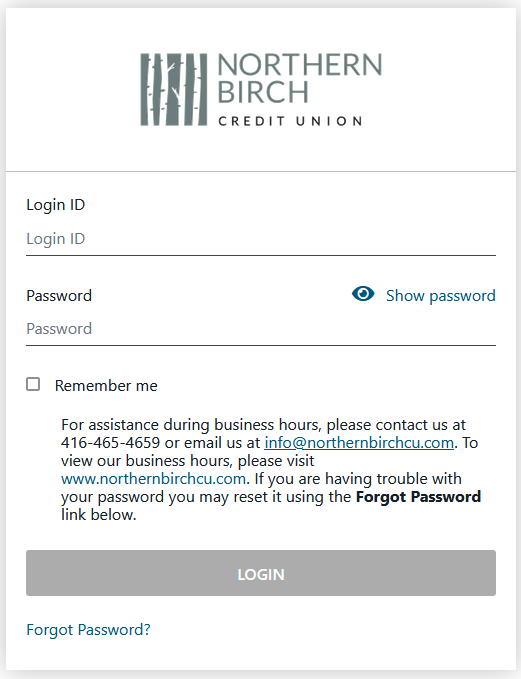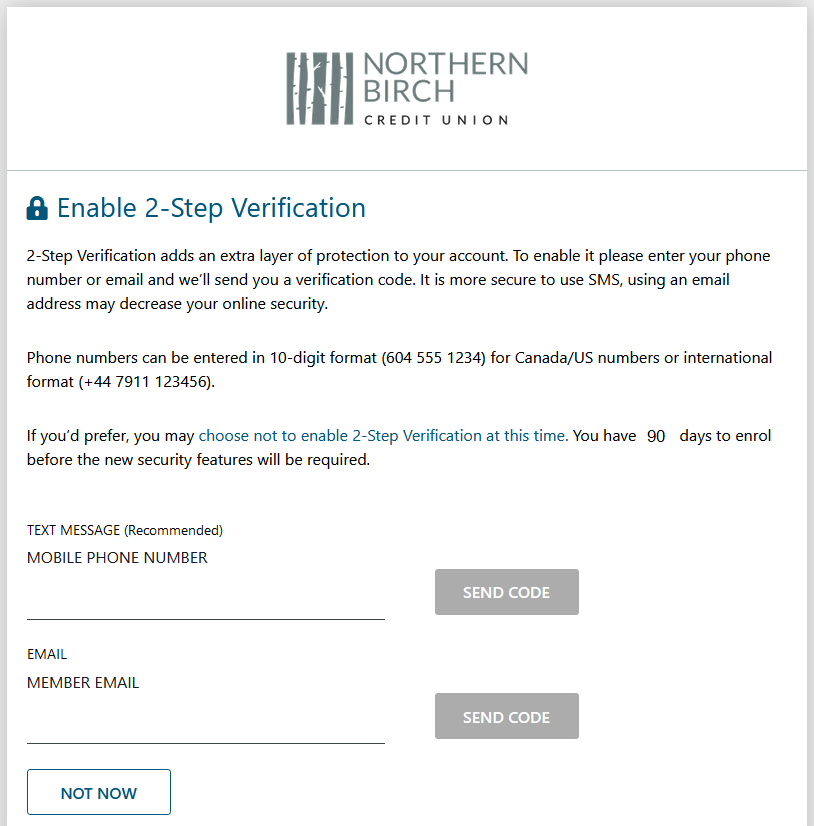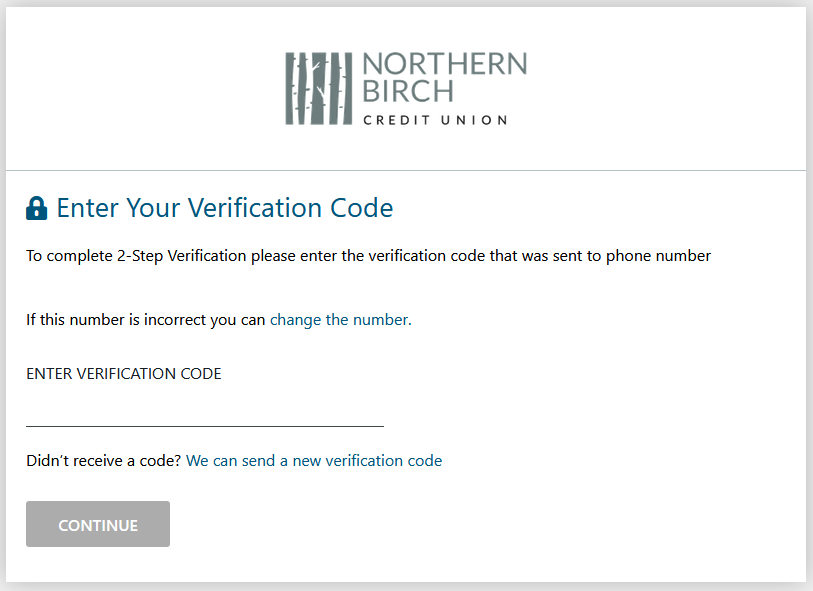Introducing two-step verification.
Northern Birch Credit Union is taking steps to make your online banking experience even more secure and give you another layer of protection when you bank online.
After two-step verification (2SV) is set up on your account, if we detect unusual activity during login, you will be sent a one-time verification code to either the email address or mobile phone you registered during your 2SV set-up. This will replace the previous security questions used during banking login.