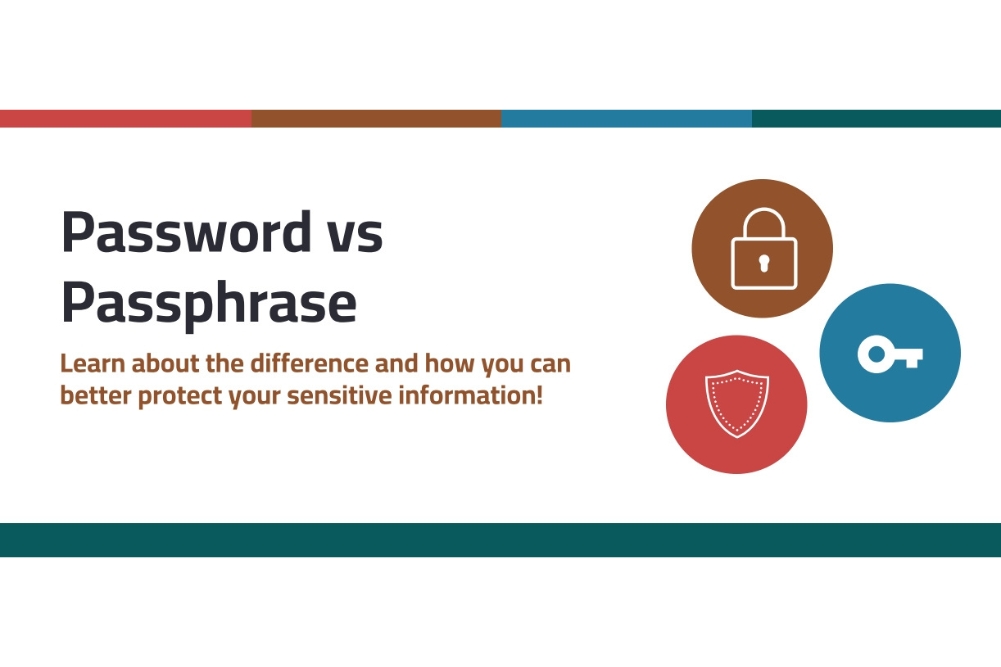Preventing Fraud Your privacy and protection are our top priority. We have industry standard protections in place for online and mobile banking to help protect you. But we all have a role to play in the security of our online activities and we can work together to keep your information safe. Here are some tips we recommend to protect yourself and your personal information online:
- Monitor your financial accounts and activity frequently. If you see any transactions you don't recognize or understand, or appear suspicious, or if you suspect fraudulent activity, contact us immediately.
- Always ensure we have your most up-to-date mailing address, email and phone number on file so we can provide you with relevant updates and information.
- Do not click on links or provide confidential information or money in any situation where you cannot verify the authenticity of the request. Always check the sender email address or phone number.
- Be cautious of any unsolicited communication (phone calls, emails, text messages) that ask for your personal information or refer you to a webpage asking for any personal information.
- Do not enter any passwords or private information on unknown or illegitimate webpages.
If you suspect fraud, you can report it to the Canadian Anti-Fraud Centre. Your action helps law enforcement take action and prevent others from falling victim.
In addition to reporting suspected fraud or identity theft to the Canadian Anti-Fraud Centre, you should also contact both of Canada’s national credit bureaus—Equifax Canada and TransUnion Canada—to order a free credit report and ask that a fraud alert be put on your file.